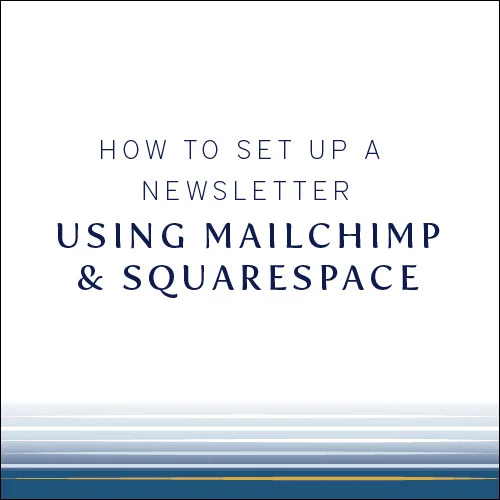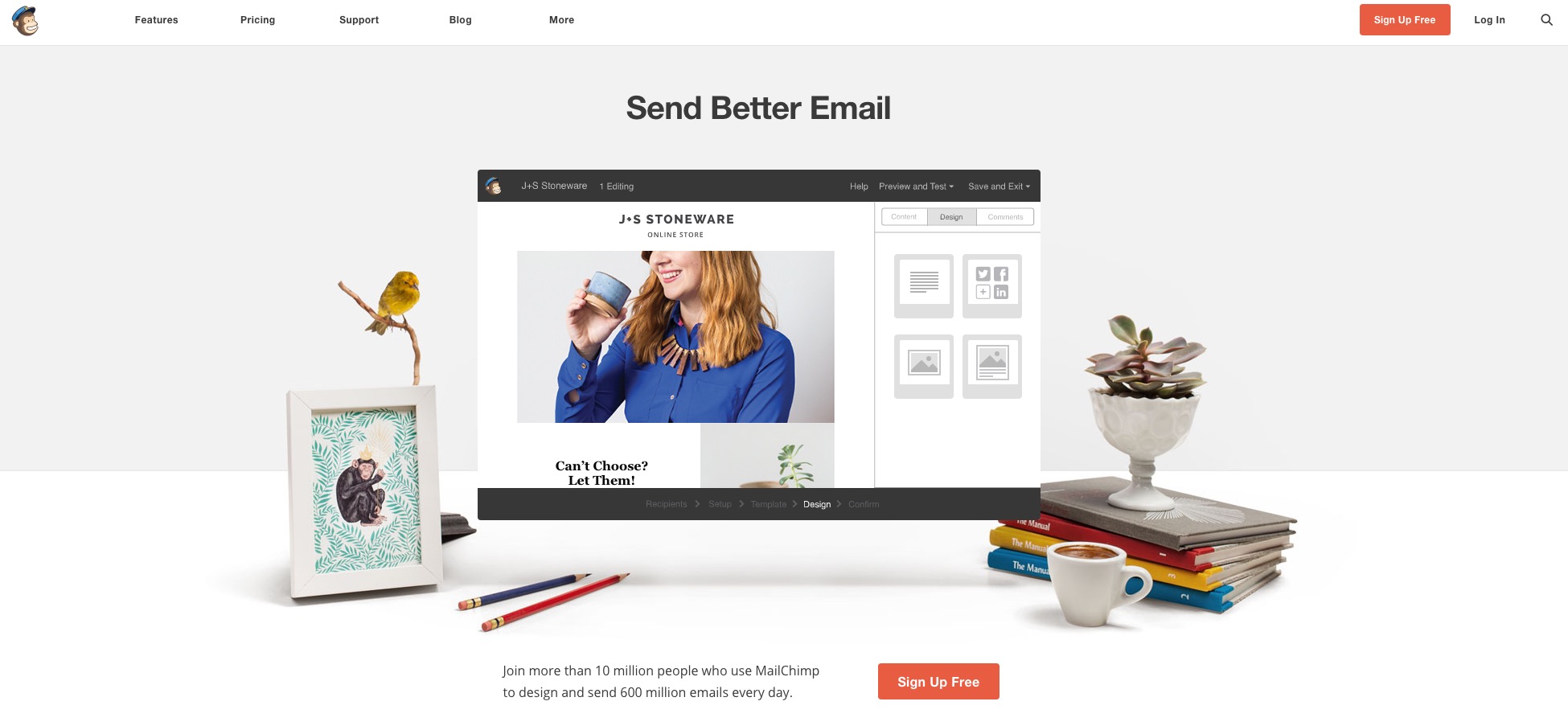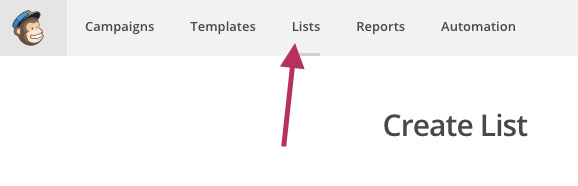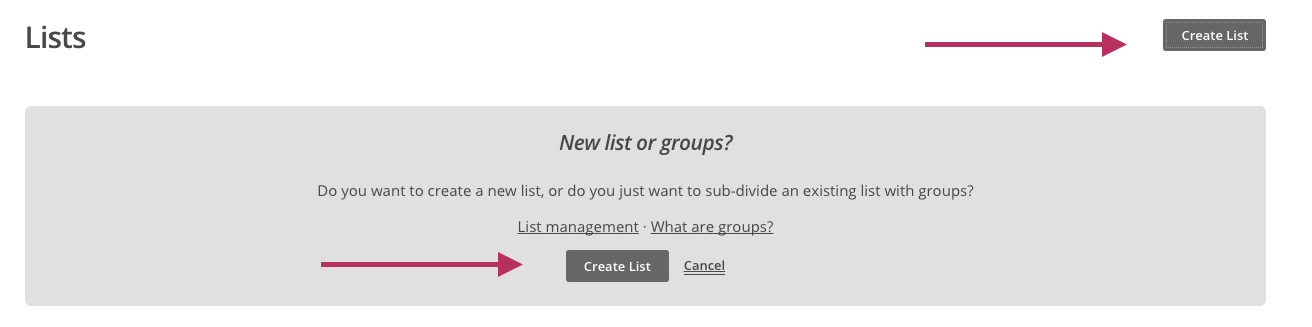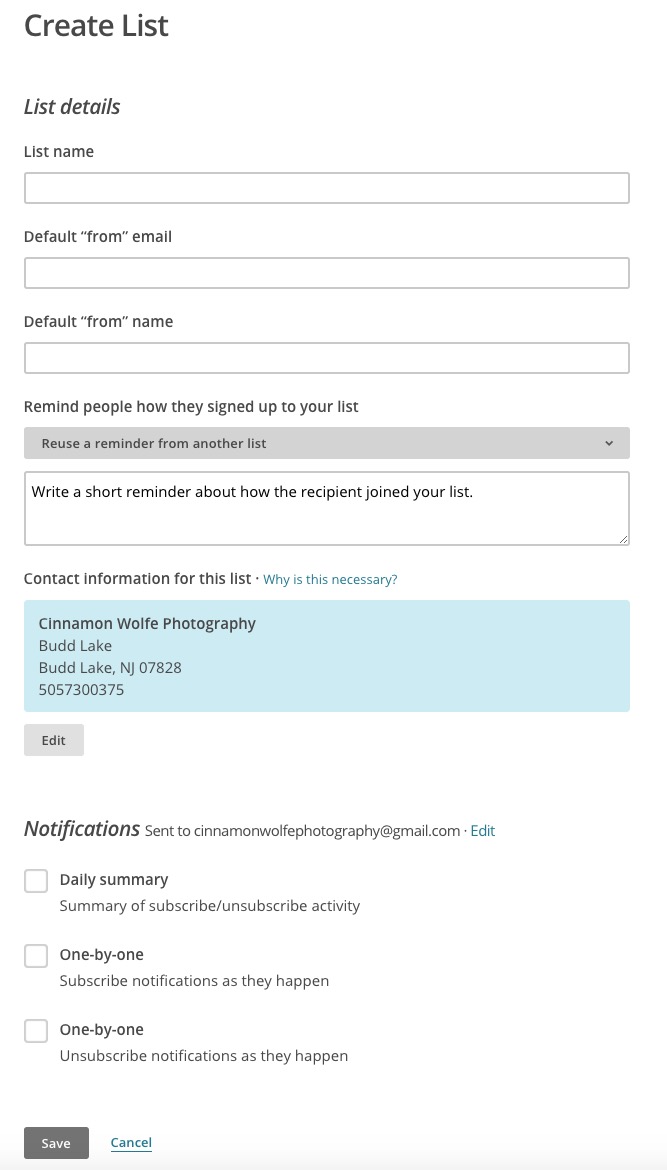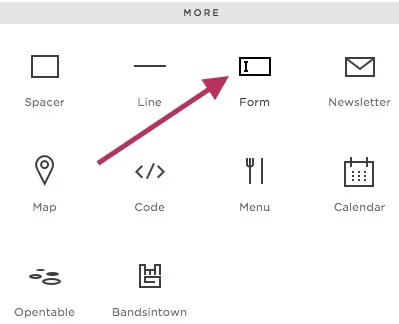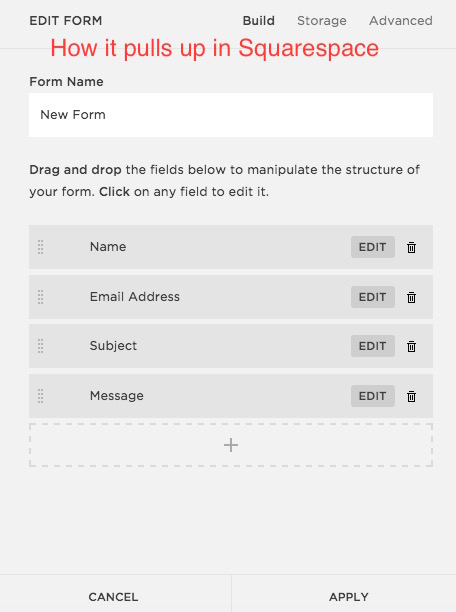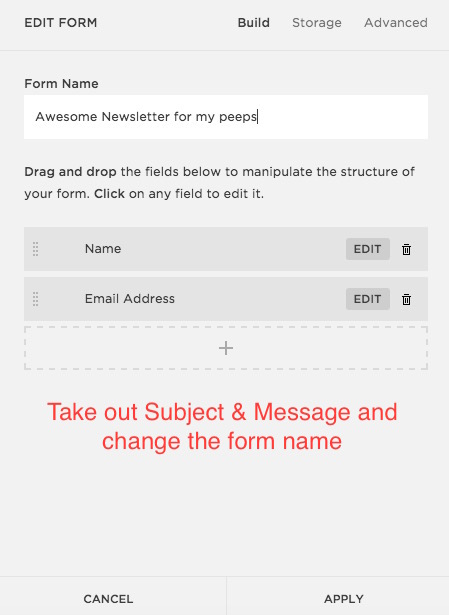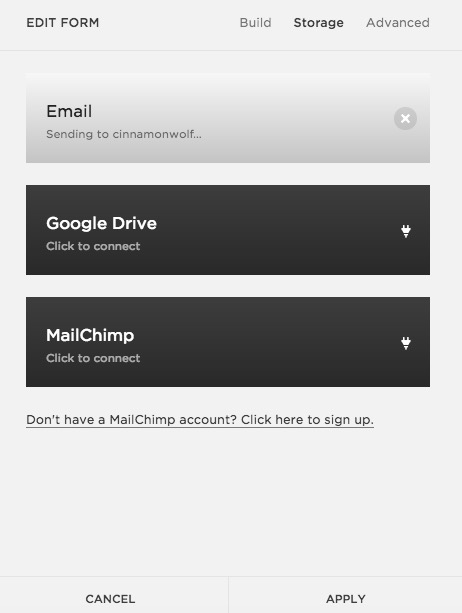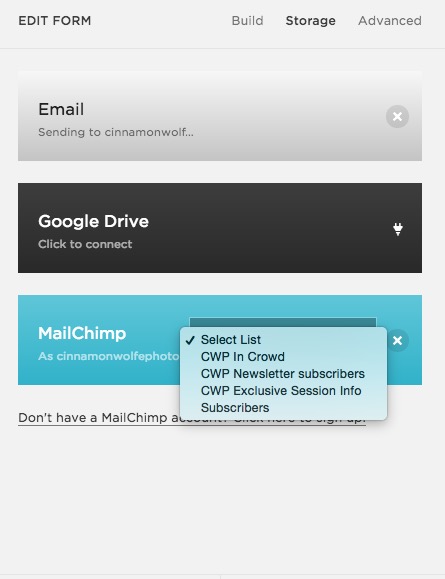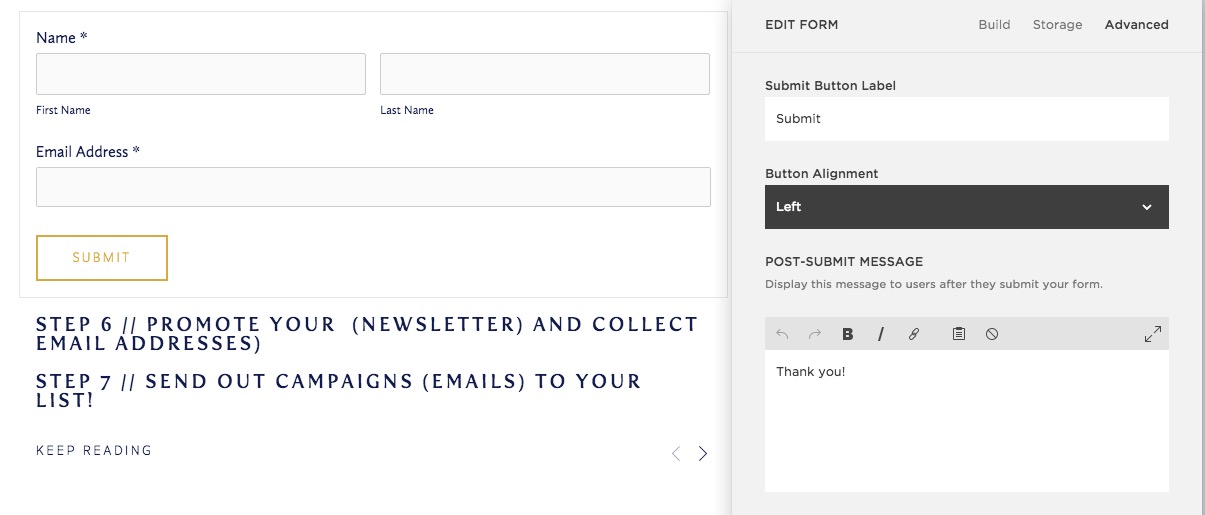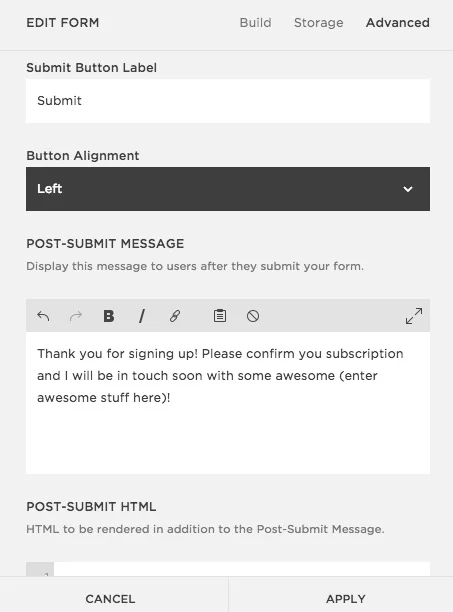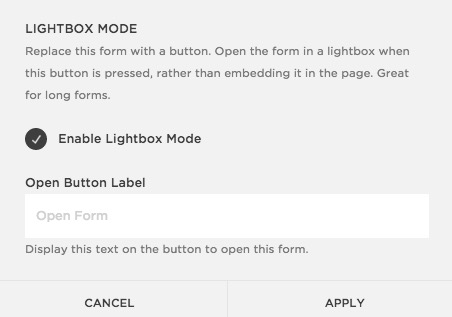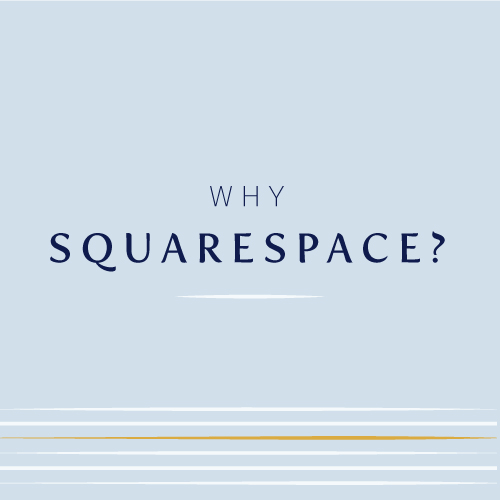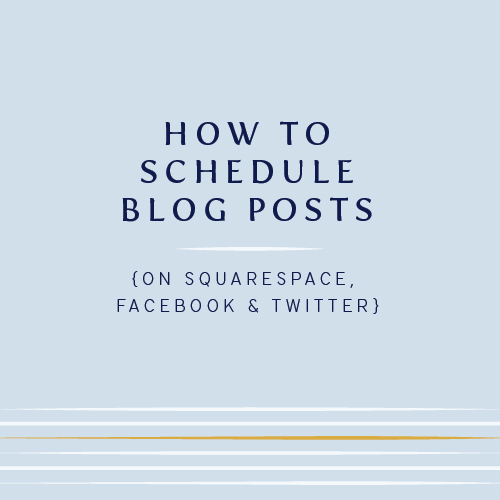How to set up a Newsletter using Mailchimp and Squarespace
/Interested in getting a newsletter sign up set up on your Squarespace site? Looking to use Mailchimp since the integration with Squarespace is seamless? No problemo! I got you covered!
Newsletters are seriously ALL. THE. RAGE these days.
And for good reason.
Getting permission to enter into someone's inbox is killer way to stay connected with your tribe, potential clients and blog readers. Getting people to see your social media (thanks a lot facebook) and click over to your website or blog is a struggle with a capital S. But what does everyone check pretty much every day? A few times a day? Ok, let's all face it, if you are anything like me, the email tab is ALWAYS and forever open on your browser. Like seriously, I never close it down. I almost feel naked if it isn't open.
Email is the place people get me directly. Its like a phone call but way less noisy and less interruptive. (is that a word? No red line, so I guess so!)
The newsletter (and in all honest truth that word kinda makes my skin crawl) is a way for you to get right in front of people's eyes with whatever fabulous thing you have for them. Whether that be a special offering, a product, general information or just a way to stay connected, it's the #1 way for you to connect with your peeps in a powerful way.
B. T. Dubs.....my skin is crawling because the term "newsletter" is getting to be overused, generic and antiseptic. I totes dig it when people come up with a better way to describe what their specific "brand" of newsletter is (In Crowd anyone?) but when it comes down to it, "newsletter" is the best term (for now) to describe exactly what it is.
Alright. So you've decided you want to set one up and start collecting email addresses and get something out to your subscribers. How exactly do you go about that?
Step 1 // Sign up for MailChimp
Step 2 // Create a "list" in MailChimp
When you click on "LISTS" from the top navigation bar, then you will need to click on the button on the right hand side that says "CREATE LIST"
It will pop down a box that asks new list or groups. Click Create List.
After that, go through the process of creating the list. All of these fields are pretty self explanatory so I will leave it at that. The Notifications section is just how you want to be notified when people join the list.
Once you create the list, you have the option to import names into the list if you already have names and emails from somewhere else. For the sake of this post, I won't go into too much detail about that, but just wanted to mention that it is something you can do!
Step 3 // Set up a "form block" in Squarespace
And put that form block wherever you want to highlight your newsletter. (On a blog post, in your sidebar, on any general page on your site, or maybe even in your footer.)
Or if you wanna get full time fancy, create your own Landing Page, and put a form block on the landing page and then LINK to the landing page throughout your site. That way people will always be directed to the exact same place for signing up!
Note...there is a "newsletter block" in Squarespace but I don't recommend that you use that even though it sounds like you should. It pretty much does the same thing as the "form block" it just has some added formatting to it.
I suggest taking out the Subject and Message fields in the form block. You don't need those if people are simply signing up for your list. So delete those and then change the "FORM NAME".
STEP 4 // LINK YOUR MAILCHIMP LIST IN YOUR FORM BLOCK
After that, then click on STORAGE in the top right corner. I suggest entering an Email address AND then also click to connect your Mailchimp (it should log you in automatically) and then select the list that you created earlier! It should show in the drop down menu.
Step 5 // Enter "thank you message" in form block
Next you want to click on Advanced in the upper right corner. This will allow you to format a few different things.
First you can change the text on the button if you like
Then, you can change the message that the person will receive once they sign up (or submit) their information. I definitely suggest putting a message in this box!
You can also select the form to show in "lightbox" mode which will ONLY show a button instead of the entire form on the page!
Step 6 // Promote your (newsletter) and collect email addresses)
Now you are all set! If you put this form on a blog post then share that post on social media and ask for sign ups. Or put a form in your sidebar or some other place on your website that gets a lot of traction and visibility.
Eventually you can provide a content upgrade (similar to my 80+ blog post ideas PDF) to give to your subscribers as a way to prompt them to sign up!
Step 7 // Send out campaigns (emails) to your list!
Once you are ready and you have some names and emails on your list you are ready to send out a Campaign in Mailchimp! Don't let that term Campaign confuse you like it did me. Its basically just an email! Any campaign you send is essentially just an email that you send out to your list with info that you want to get in front of them quicker than they might see on your website or blog.
Announcing a new offering or special? A campaign is a great way to send that out!
Looking for a more visual way to see all of the above? Here is a video to get you started!
Alrighty!! That should get you started and on your way to creating a "newsletter" for your subscribers! If you get one set up, let me know and I'll go sign up! And if you want to sign up for the In Crowd (my own newsletter, just click below! ;-)
Any questions? Just let me know in the comments!